简介
有很多朋友都是合租vps来一起使用,上一期文章教大家安装了v2ray的web多用户管理面板虽然上期的文章中的脚本也可以管理trojan,但这期给大家分享一个专门管理trojan多用户的一个脚本,而且安装很简单jrohy的一键安装脚本。
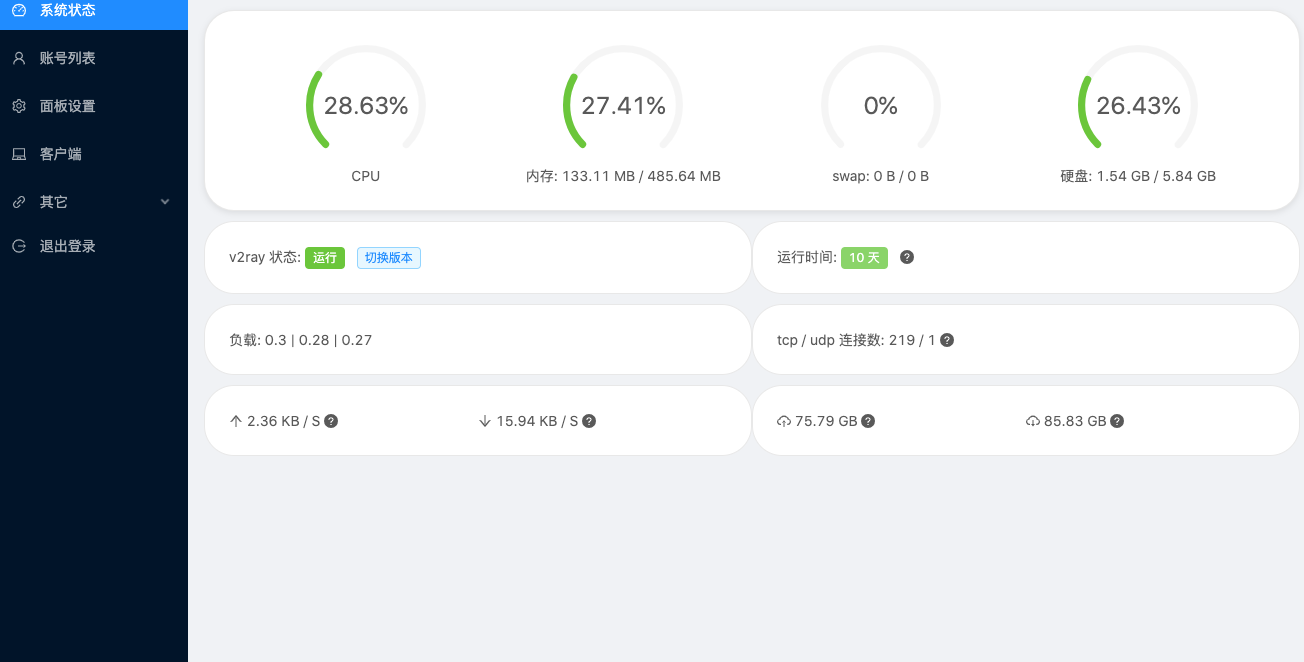
一、更新系统
yum update -y #CentOS
apt update -y #Debian
.
二、安装curl
yum install -y curl #CentOS
apt install -y curl #Debian
.
三、jrohy一键安装脚本
#安装/更新
source <(curl -sL https://git.io/trojan-install)
卸载脚本
#卸载
source <(curl -sL https://git.io/trojan-install) --remove
,
四、配置trojan
找到VPS目录文件 /usr/local/etc/trojan/config.json
倒数第二个括号后面增加一个英文的逗号“,”
增加下面代码
"websocket": {
"enabled": true,
"path": "/edcrfvtgb23452/",
"host": "你的域名"
},
"mux": {
"enabled": true,
"concurrency": 8,
"idle_timeout": 60
}
完成
五、项目地址
一键安装Trojan多用户web面板
 Reviewed by xxbai
on
十一月 04, 2020
Rating:
Reviewed by xxbai
on
十一月 04, 2020
Rating:
 Reviewed by xxbai
on
十一月 04, 2020
Rating:
Reviewed by xxbai
on
十一月 04, 2020
Rating:









可以设置多用户的有效期吗
回复删除安装完成,为什么没有添加用户按钮
回复删除